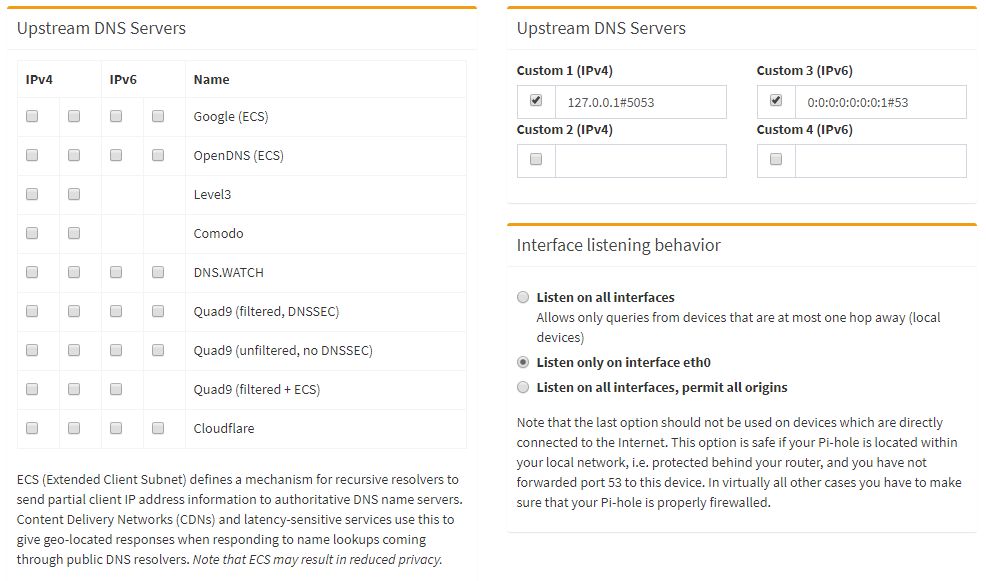Installation of pi-hole on a raspberry pi is very easy – installation instructions can be found here:
https://github.com/pi-hole/pi-hole/#one-step-automated-install
Additionally, one might be interested in securing DNS using TLS (DNS-over-TLS) which is well explained here:
https://docs.pi-hole.net/guides/dns-over-https/
However, pi-hole is not very demanding for the hardware. Therefore, an old raspberry pi 1 can easily handle the task of running pi-hole. Nevertheless, I ran into a little “segmentation fault” issue:
pi@pi1:~ $ cloudflared -v
Segmentation faultThis error occurs because newer cloudflare versions are compiled on/for newer ARM devices. To avoid this issue you simply have to replace the “wget”-line in the up above mentioned instruction for the download of cloudflare by an alternative link as explained here!
In clear words instead of:
wget https://bin.equinox.io/c/VdrWdbjqyF/cloudflared-stable-linux-arm.tgz
tar -xvzf cloudflared-stable-linux-arm.tgzuse:
wget https://hobin.ca/cloudflared/releases/2019.8.1/cloudflared_2019.8.1_arm.tar.gz
tar -xvzf cloudflared_2019.8.1_arm.tar.gzAll other steps remain the same.
Don’t forget to set the DNS Upstream Servers in the GUI (open your local pi-hole IP-address in your browser) under Settings -> DNS as shown in the following image: