Step 1 – Create VPN-User within Fritzbox Admin Menu:
Create user with VPN privileges (System -> User; Deutsch: System -> Benutzer)
and accept to view credentials for Android and iOS.
Keep this information for Step 3!
Step 2 – Install necessary packages on Linux Client:
sudo apt install vpnc network-manager-vpnc-gnome
Step 3 – Configure new connection on Linux Client:
Under Settings choose Network and under VPN add a new connection by clicking on „+“. You have to choose „Cisco-compatible VPN-client (vpnc)„!
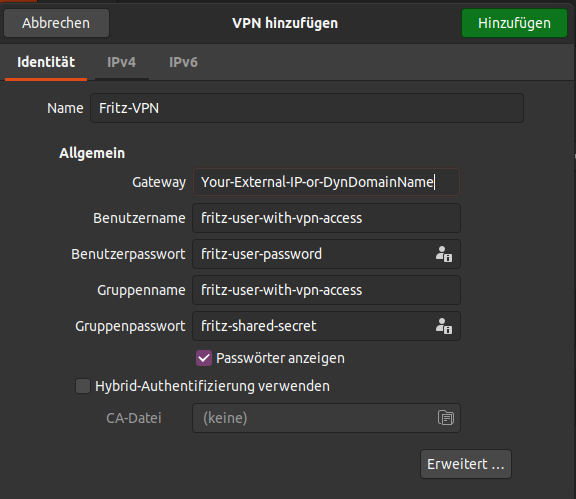
That’s all – please test the connection at home e.g. using your mobile phone as a hotspot!
Sources:
https://at.avm.de/service/vpn/tipps-tricks/vpn-verbindung-zur-fritzbox-unter-linux-einrichten/
